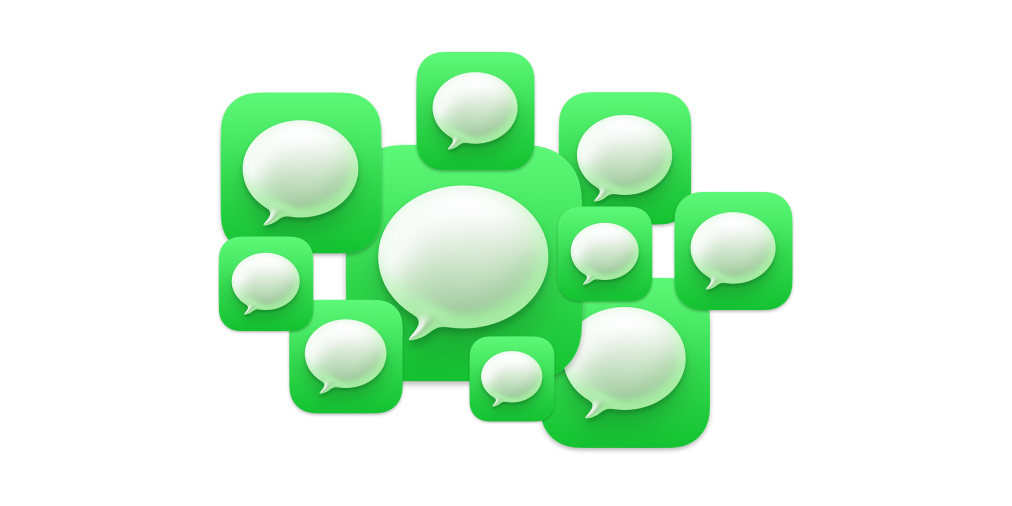Group texts are the best for keeping up with friends and family. But, they are the worst when spammers use them to send unwanted spam text messages.
When you get included in a group spam text conversation, it can feel impossible to escape. And they are only made worse when the other people included in the group start responding too - sending you even more texts that you didn’t sign up to receive.
Blocking these messages keeps you safe from scams, malicious links, viruses and the annoyance of too many notifications. This makes sure your device is secure and protects your privacy.
Luckily, iPhone makes it easy to block unwanted spam messages, including group texts.
Skip ahead to the easiest way to block group spam texts
How to Leave a Spam Text Message Group Chat
The easiest method to get rid of group spam texts is by leaving the group message. If the sender and all the other people in the message thread have iPhones and are using iMessage, you can leave the group chat.
Here is how to leave a group message:
-
Open the group message conversation
-
Tap on the sender icons at the top
-
Tap Leave this Conversation
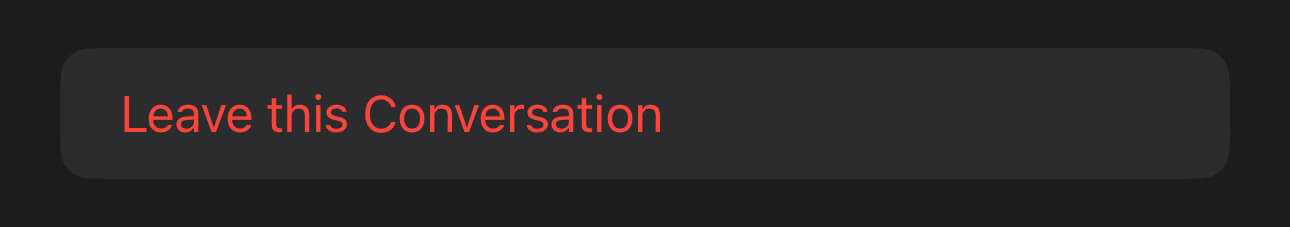
You are now removed from the spam group text and will stop receiving messages from the original sender or anyone else in the chat. Be aware that this method only works when the group conversation is an iMessage chat.
How to Block the Sender in a Spam Text Message Group
Another way to block group spam texts on your iPhone is to block the sender of the original spam who started the group chat. This method works with both iMessage and SMS texts.
This is how you can block the sender of a spam text in a group chat:
-
Open the spam group message conversation
-
Tap on the sender icons at the top
-
Tap on People to display a drop down of users in the group chat
-
Tap on the sender who sent the first message in the chat
-
Tap Block this Caller
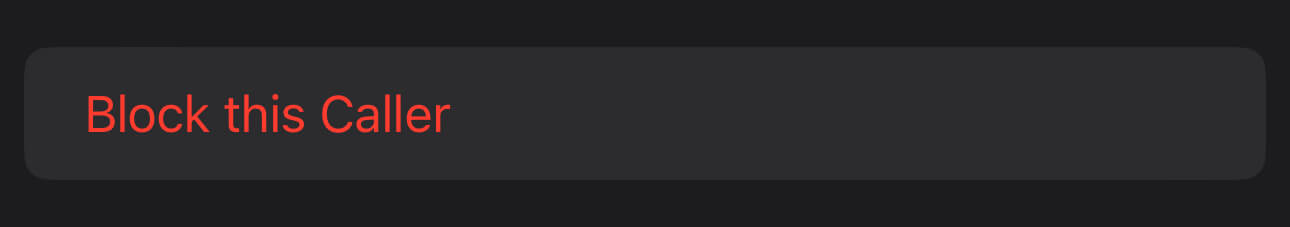
You successfully blocked the sender that started this spam text group conversation. Unfortunately, doing this only stops the original sender from texting you. If other, people in the group chat reply, you still get their texts unless you repeat these steps for every person in the group message.
How to Mute a Spam Text Message Group Conversation
One more option to get rid of the group spam texts on your phone is to mute the group message conversation.
-
Open the spam group message conversation
-
Tap on the sender icons at the top
-
Toggle to enable Hide Alerts
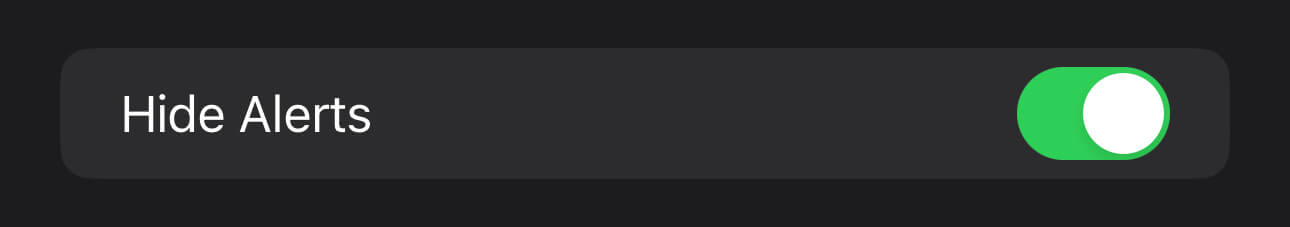
Using this method, your phone won’t ring or send you an alert when you get a text from the group message. But, you will still see the notification count on your messages app from the home screen.
Hiding alerts for the spam texts also doesn’t remove them from your phone, you just stop getting notifications for them.
The Easiest Way to Stop iPhone Group Spam Texts
All of the methods shared above help stop group spam texts to some degree, but none of them are perfect.
If you are getting texts from SMS or email senders, there is no way to leave the group message. When you turn off alerts, the spam texts still come to your phone and appear in the messages app.
If you block the original sender, you will still get texts from other people responding in the chat. And, blocking the sender won’t stop you from getting more texts if they start using a new phone number.
The best way to completely block group spam texts without compromise is to use a spam text blocking app.
Download Dont Text to Stop Spam Group Texts on iPhone
Dont Text is a free app for iPhone to block spam text messages. You can download Dont Text for free from the App Store.
Dont Text also blocks group spam texts and spam texts from email addresses. Getting started is easy. After you install the app, enable it on your settings - the app will show you how when you install it.
Then, you create keywords in the app to filter incoming texts from unknown senders. Spam texts, including group messages and email addresses, are sent to a junk folder in your messages when they contain a keyword you create in the app.
Download Dont Text for free from the App Store to try it out for yourself and see how easy it is to stop group spam text messages.