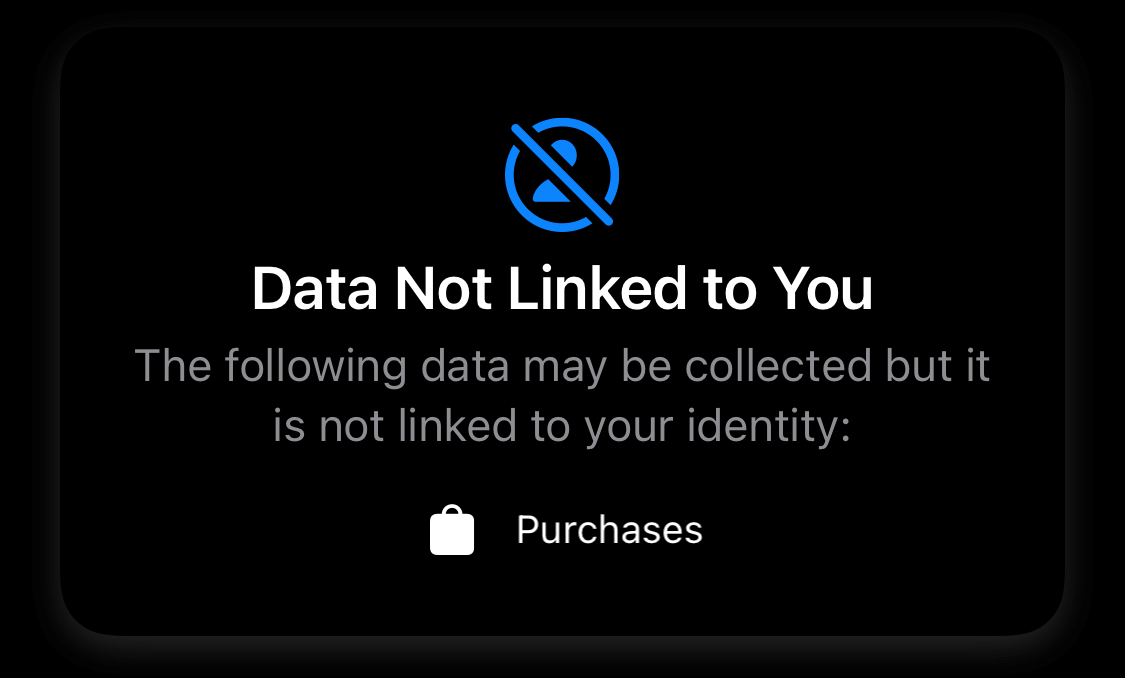General
How can I contact you?
Do you have an android app?
Dont Text is only available for iOS devices at this time.
Can the app block texts on Mac computers?
Unfortunately, Dont Text can not filter texts on Mac. This is a commonly requested feature, but Apple does not allow developers to build spam text filtering apps for Mac, so Dont Text only works on iOS devices (iPhone and iPad).
How do I enable text message filtering?
- Download Dont Text from the App Store
- Go to the settings app on your device
- Go to the ‘Apps’ section inside the Settings app
- Scroll down and tap on ‘Messages’
- Scroll down and tap on ‘Unknown & Spam’
- Toggle to enable ‘Filter Unknown Senders' and select Dont Text
I’m still getting spam texts. Why isn’t the app working?
If you are still getting spam texts after downloading Dont Text, there are a couple things to check for.
-
Make sure you followed the steps above to enable text filtering. Dont Text can only filter spam if you’ve given the app permission to filter texts.
-
Check that you have added keywords with the ‘block’ setting inside the app or upgraded to Worry Free Filtering.
-
Check that you do not have keywords with the ‘allow’ setting allowing texts to pass through the filter. ‘Allow’ keywords have priority over ‘block’ keywords and will not block the text if they are both in the text message body.
-
Dont Text can only filter green SMS text messages. If spam texts are coming from blue iMessage addresses or numbers, they cannot be filtered.
-
Worry Free Filtering requires an internet connection to block texts. Make sure you are connected to WiFi or a data plan at the moment you receive the texts so Dont Text can filtering them.
What’s the difference between ‘block’ and ‘allow’ keywords?
Keywords with the ‘block’ setting are sent to Junk. Keywords with the ‘allow’ setting will pass through the filter even if it contains a different blocking keyword. If there is a conflict between a ‘block’ and ‘allow’ keyword that are contained in the same message, the message will be allowed through the filter.
Why are texts getting blocked that shouldn’t?
Check that you do not have keywords set that could be blocking the wrong messages on accident. If you frequently receive texts from the same unknown number that you do not want to be blocked, consider adding that number to your contacts. Finally, use keywords with the ‘allow’ setting to prevent certain texts from being blocked. This is useful for verification codes or other text notifications that you might get often from numbers not in your contacts.
What happens to blocked texts?
Blocked texts are sent the the Junk folder in the Messages app on your iPhone. You can still view blocked messages there.
Does the messages app still work?
Yes all your text messages still appear in the messages app. Dont Text is not a messenger app.
How do I delete a keyword?
To delete a keyword from the block list, swipe the row of the keyword by dragging to the left. The red delete button will appear, press it.
Privacy
Can you read my text messages?
Dont Text only checks text messages from unknown senders. Dont Text cannot access text messages between you and your contacts, or any texts that you send. Dont Text can only check incoming messages from a number not saved in your contacts.
Apple limits our ability to access your text messages data. When a text is filtered, Apple only allows us to see the unknown sender’s phone number and the content of the text message. Your phone number or personal information is never shared with us. Continue reading for information about Apple’s app limitations.
What data do you store?
Texts are checked for containing keywords locally on the device. If you pay for Worry Free Filtering, messages that are not blocked by your keywords are checked by Dont Text for spam. Dont Text can only see the sender’s phone number and message. Dont Text never see’s your phone number or any texts you send.
Dont Text does not save data about you or texts that you send because we do not have access to it in the first place.
What does your App Store app privacy notice mean?
Dont Text must verify that users have paid for their subscription to Worry Free Filtering or not. This is done without tracking by using anonymous IDs to verify purchases. Dont Text does not know or store your name or credit card information. No personal information is linked to you.
Do you have a Privacy Policy and Terms of Service?
Yes, Privacy Policy and Terms of Service
Worry Free Filtering Subscription
Why should I upgrade to Worry Free Filtering?
Worry Free Filtering will automatically block spam texts for you. This allows you to skip the hassle of setting keywords because Dont Text will take care of spam for you. You can stop worrying about spam, phishing texts, and scams, Worry Free Filtering blocks them instantly.
How long is my subscription?
A subscription to Worry Free Filtering lasts 1 year for $4.99.
Can I purchase a shorter duration subscription?
Dont Text currently only offers a year-long subscription.
Is there a free trial?
Not at the moment. You can use the free version of the app forever. If you decide to upgrade you can cancel at any time and continue using the free version.
How do I request a refund?
You can request a refund from Apple for your purchase of a Worry Free Filtering Subscription. Use this link for a step-by-step guide from Apple on the refund process.
How do I cancel my subscription?
Open the app and go to the upgrade tab. Press ‘Manage Subscription’ and the App Store will open. Click on the Dont Text subscription then ‘Cancel Subscription’.
Follow this guide from Apple for more information.
Does my subscription renew automatically?
Yes, the subscription will auto-renew on the original date of purchase and you will be charged the subscription price for another year.
Can I share my subscription across multiple devices?
You can sync your subscription across any devices logged in with the same AppleID account. You only have to purchase the subscription on one device. Install Dont Text on the others, open the upgrade tab, and press restore.