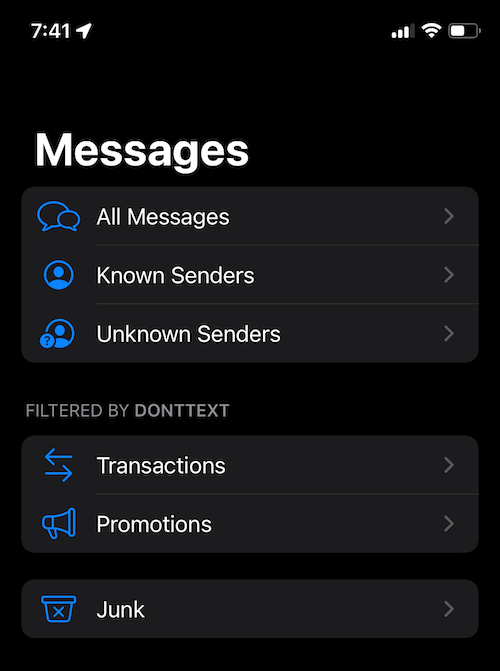People in cities from across the United States have been receiving similar, strange text messages that all contain a picture of the same girl.
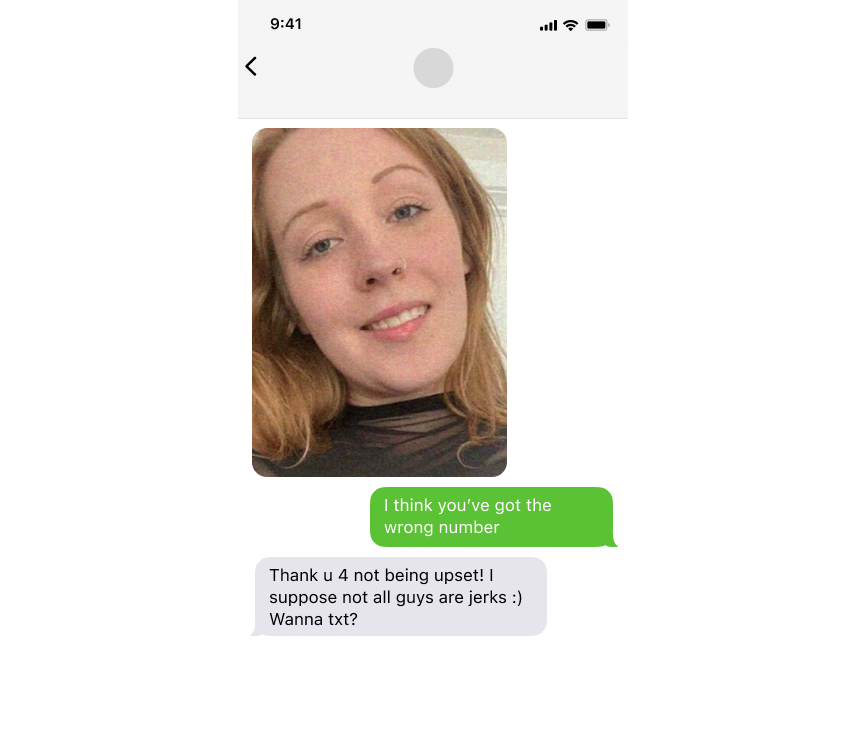
Often, the message contains no additional text, but people later get a follow up text apologizing for texting the wrong number. The original sender then compliments them on being so nice for not responding rudely, and asks if they still want to chat.
From there, the original sender tries to get a conversation going with the person who received the text.
If you are getting the type of text messages described above, you are being targeted by romance scams.
What Is a Romance Scam?
Romance scams are a type of online scam that target victims by trying create a relationship or connection with the victim. Organizers of these scams often try to use pictures of attractive women to lure victims into the scam.
Another way the senders make these scams look more real is by using local area codes. Across the country, from San Diego to Indianapolis, people are getting these text messages from their local area codes.
This is to make the texts seem more real and make people more likely to respond. Sometimes the scam will even ask victims to meetup in person.
The end goal of these scams is to get personal information or money from victims.
Is It Safe To Respond to These Texts?
Responding to text messages from strangers is never a good idea.
When you respond to these texts, you let the sender know that your phone number is active and they will keep sending you more messages.
Another reason not to respond is to protect yourself from being scammed.
Scams like this try to build a connection with victims and manipulate them in order to get money from the victims. After chatting with the intended victim for a while, the scammer will ask them to send money or buy gift cards or sign up and pay for accounts online for them.
Another angle that these scams take is sending dirty or inappropriate messages hoping to get the same kind of response back, including pictures.
The scammers then use these messages to blackmail the victim, threatening to share the texts online or with family or an employer if the victim does not pay.
The best way to prevent any of this from happening to you, is by not responding and deleting the texts immediately.
How To Stop Getting Random Texts With a Picture of a Girl
Besides not responding to these random texts, there are a few other measures you can take to protect yourself from these messages.
Report Spam Text Messages
One way that you can fight back against spam text messages is by reporting the text spam. According to the Federal Trade Commission (FTC), you can report text messages to your phone carrier by copying and forwarding spam texts to 7726 (SPAM).
On iPhone, you can forward a text by pressing and holding on the message you want to forward. Then, click ‘More…’ in the menu that pops up. You should see a filled in check mark next to the message and a forwarding arrow in the bottom right corner of the screen. Click the forwarding arrow and enter 7726 and then send to report the message as spam.
This is one small way you can help fight against spam texts and protect others from scams.
How To Stop Random Spam Texts on iPhone
If you have an iPhone, there are a couple of ways that you can prevent spam texts from reaching you.
There is a hidden feature buried in your iPhone’s settings that you can turn on to filter spam and junk messages. When you enable this setting, all text messages from unknown numbers are sent to a junk folder in your messages app. This setting also turns off notification from junk texts, so no more spam messages blowing up your phone!
To activate this setting, go to your Settings app, then go to the ‘Apps’ section in settings (iOS 18 and later only), then Messages, and find Unknown & Spam. Inside this menu is an option to enable Filter Unknown Senders. Toggle this setting on to enable junk message filtering on your iPhone.
When you return to your messages app, you should now see a junk folder where spam texts will be sent.
Block Spam Texts With Apps
On iPhone, you also have the option to block spam texts using 3rd party apps. By installing an app to block spam, you can get additional features that control the way you block junk texts.
Dont Text is a free app on the App Store that helps you block spam in a powerful way. With Dont Text you can create custom keywords to choose which text messages get sent to junk and keep important texts landing in your inbox.
Download Dont Text to make blocking spam texts easy and keep your phone free of annoying spam from random phone numbers.