After responding to random texts from unknown numbers, many people start to worry that they could have been hacked or a part of an online scam.
When they first receive a text from a random phone number, some people’s first reaction is to kindly reply back “wrong number”. Other users like to send back funny responses to mess with the original sender.
This is not always a good idea and leads to people being concerned that they are at risk of being hacked after the unknown phone number sends back strange or threatening text messages. This causes many people to wonder if they can get hacked by replying to a text.
Can I Get Hacked by Replying to a Text?
The simple answer - no, you can not get hacked by replying to a text message. However, it is not a good idea to reply to texts from senders that you do not know.
Even though it is unlikely for you to get hacked from replying to a text, it can cause you to receive more unwanted texts in the future.
Is It Safe To Respond to a Text From an Unknown Number?
In general, it is not a safe or good idea to respond to texts from unknown phone numbers. In fact, spam texts can be dangerous, here is why:
Spam texters blast out thousands of texts to random groups of phone numbers at a time. The spammers do not know if the phone numbers are active or not.
When they blindly send out massive numbers of texts to these phone numbers, they are trying to find out which phone numbers are active.
How to Avoid Receiving More Spam Texts
When you reply to those seemingly random texts, you are letting the spammers know that your phone number is active and that their texts are being read by someone.
Once the spammer knows that your phone number is active, they will send you more texts trying to scam you. It is important to never reply to random texts from unknown phone numbers because it can result in more texts and you becoming a target of scams.
Text Message Scams from Unknown Phone Numbers
Replying to a random text might not get your phone hacked but it could get you in involved in a scam.
Some texts from unknown numbers might seem innocent at first. There’s a good chance you’ve received texts like this before:
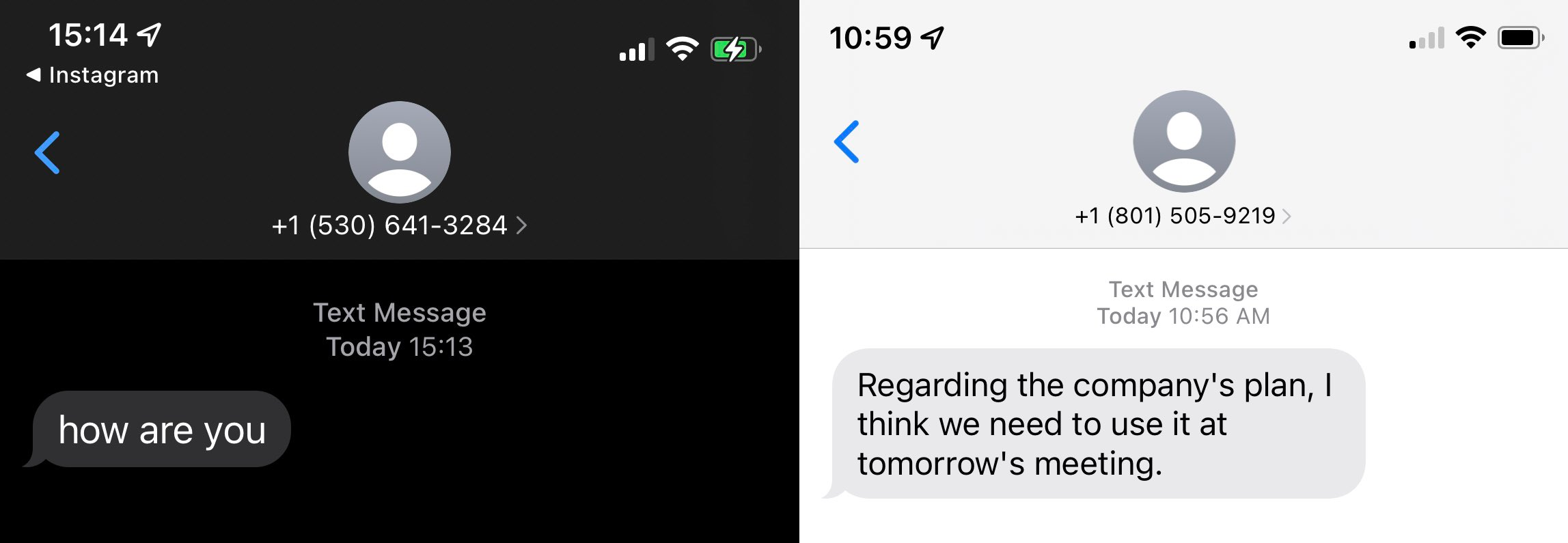
In these types of scams, the attacker is hoping that you will respond to their text and get a conversation going. At first, they might not ask you for anything. Eventually, they will try to ask you for money, gift cards, your credit card, online account passwords or other information that can be used to scam you.
Whenever you receive a text from an unknown number, consider carefully before you reply back and take steps to protect yourself from scams.
How to Protect Yourself From Unwanted Text Messages
Spam texts can still be dangerous if they are not handled properly. To help you stay safe, there are a few easy and important ways to protect yourself from unwanted text messages.
🛑 Never Reply To Texts from Unknown Phone Numbers
Your first line of defense against spam texts is to never reply to unknown numbers.
Unless you can be sure that you know the number that is texting you, never reply back. Even texting back “wrong number” can be dangerous as it leads to more spam texts or a potential scam.
Avoid Clicking Links in Text Messages 🔗
Receiving spam texts is harmless, clicking links in spam text messages in not. It is never a good idea to click on links in text messages from unknown senders.
Many spam texts send out links that take you to unsafe websites that will try to steal your online account passwords or credit card information. This is known as phishing or smishing when it happens over text.
Protect yourself from becoming a victim by never clicking on a link in a text from an unknown number or sharing your personal information.
Block and Delete Spam Texts 🗑
Blocking and deleting spam texts is an excellent way to protect yourself from them. Deleting spam texts prevents you from accidentally going back to the text and clicking on a link in the text by mistake.
How to Delete Spam Texts on iPhone
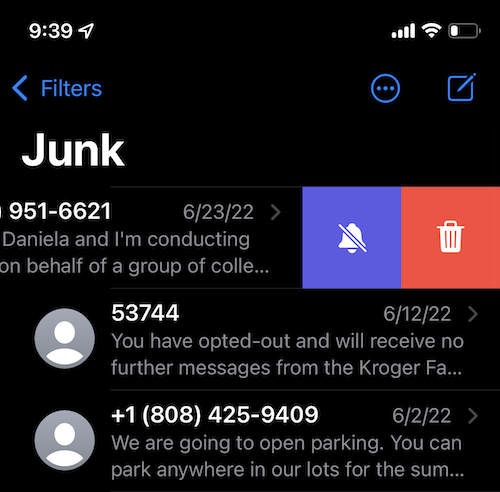
It is easy to protect yourself from spam texts by deleting them on your iPhone. To delete a text on your iPhone, swipe to the left on the conversation in the Messages app and click on the red trash icon to delete the conversation.
How to Block Spam Texts with Dont Text
Another great way to protect yourself from spam texts is to block them before you can even see them. Blocking unwanted texts lets you skip seeing the annoying texts and having to worry about deleting them.
To block random texts from unknown numbers on iPhone download Dont Text available for free on the App Store. After you install the app, take a few seconds to set it up and you never have to see another spam text again.
No more annoying spam text notifications and having to worry if your phone is going to be hacked 🥳
