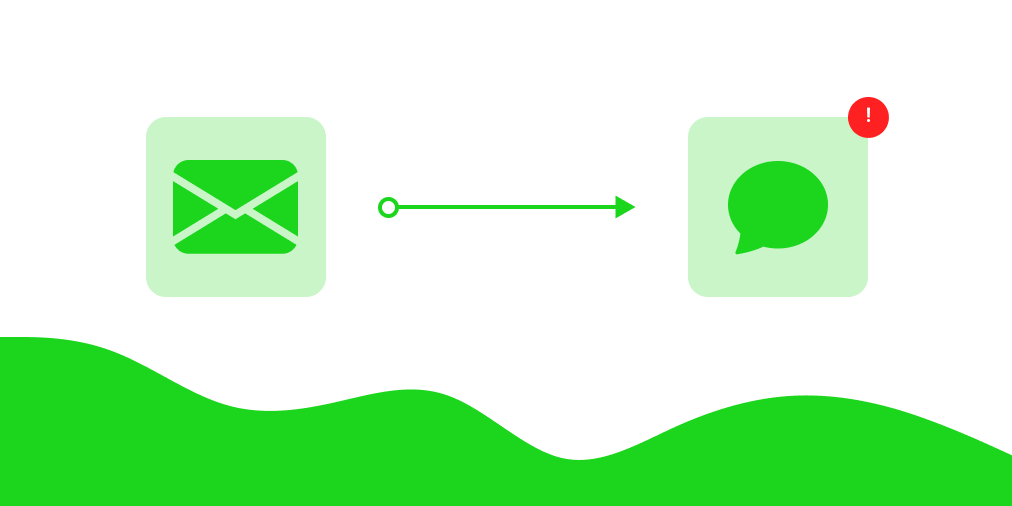Sending spam emails has been around as long as well, email. As the world has gone mobile, there has been a growth in spam texts and smishing. Now spam emails and spam texts have teamed up to send you spam texts from email addresses. This is the mashup that nobody asked for.
And for some reason, these spam texts seem harder to block than the rest. No matter what you do, you just can not seem to get rid of them.
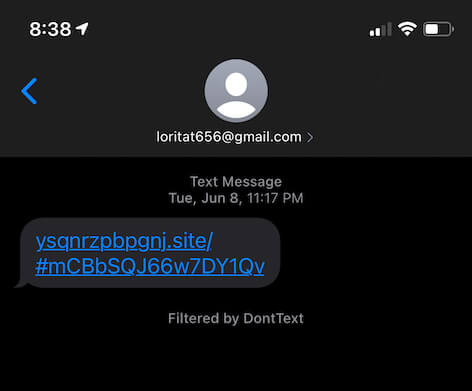
Download Dont Text on the App Store to block spam texts like this one
Why Do Spam Texts Come from an Email Address?
Many spammers use an email address to send spam texts instead of a phone number for several reasons. First, it is easier to get an email address than a phone number. You can create an email address for free on tons of sites. You can also create an email anonymously without needing to put in any personal info.
A phone number on the other hand costs money to register and requires a good deal of personal information to setup.
Another reason spammers like email is that they can send spam texts for free. SMS or Short Message Service, usually charges per text sent. That means if you send over 25,000 spam texts per day like this guy, your bill would rack up pretty quickly. Spammers are in this for the money so, they are always looking for a low cost method. They use email addresses to send texts because it is cheaper than SMS.
Sending texts from an email address is not any more difficult than sending one from a phone number. Anyone can do it with a standard email client. Spammers use computer programs to automate this process and send thousands of spam texts.
Stop Spam Text with Dont Text
The easiest way to get started blocking spam texts on iPhone is to download Dont Text.
Instead of blocking senders one-by-one, Dont Text filters texts based on content. Dont Text has no problem blocking spam texts that come from a phone number or an email address.
When you install the app, you need to enable text message filtering in your settings (no worries, the app will walk you through this).
Follow along with the complete guide for blocking spam texts with Dont Text
After updating your settings, you are ready to go. Dont Text gives you a few super simple ways for blocking spam texts.
Filter Email Senders
The first option is the easiest. If you receive an overwhelming number of unsolicited text messages from email addresses, you have the option to block all incoming texts sent from emails.
It take 2 seconds with Dont Text.

Simply launch Dont Text, navigate to Filtering Settings, and activate the option to Filter email senders. By enabling this feature, Dont Text will prevent all incoming texts from email addresses not listed in your contacts from reaching you.
Add Keywords to Block Spam
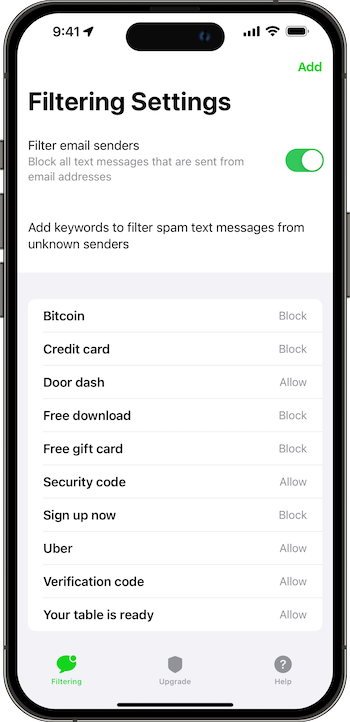
The next way you can start blocking spam is by adding keywords inside the app. Click the first tab to view your filtering settings. This is where you can add keywords to filter incoming texts from unknown senders.
Tap ‘Add’ in the top right corner and add in a keyword. Selecting ‘block’ for that keyword will block any text containing the word. Alternatively, selecting ‘allow’ lets any text past the filter that has the keyword.
You can add as many keywords as you want and use combinations of them to block all spam texts completely.
Upgrade to Worry Free Filtering
Dont Text makes it easy to block spam texts from email addresses with Worry Free Filtering. You can skip the hassle of setting keywords and Dont Text will block spam texts automatically. Worry Free Filtering gives you peace of mind by protecting your phone from spam, phishing, and scam texts.
To activate Worry Free Filtering, go to the upgrade tab in the app to purchase a yearly subscription.
In no time you can block all those annoying spam texts from email addresses. You are free to enjoy a spam free life. If you love using Dont Text, leave a review :smile: